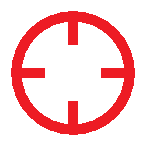The view from Ōme
Selected location
| Latitude: | –° |
| Longitude: | –° |
| Distance: | – km |
| Elevation: |
– m
– ft |
Vertical scaling
Fogginess
Time of day
Camera elevation
About Ōme
The panel at the top shows the view from Ōme.
Click and drag the view from left to right to pan around the horizon. Double click on the name of any hill or town to switch to that location. Click on any point on the map to select that location, and then click on "View from selected point" at the top to see the view from there.
Terrain color indicates elevation. Low-lying terrain is green, while higher terrain is gray. You can use the sliders on the right-hand side to adjust the scale that is used. For more information, click here.
To browse other locations in the surrounding area, click here.
3D print a model of Ōme
If you would like to make a 3D-printed model of Ōme, use the "Export STL" button on the 3D view of the landscape around it. First, adjust the zoom level using the magnification controls to select the area you would like to print. Then click on "Export STL" to produce an STL file which you can open in many CAD programs.
Alternatively, you can browse the surrounding area to select the region you would like to print.
Share this map
You can link to this map using the following URL: